How To Set Up A Custom Domain On Google Blogger.
Click here to Watch Google Blogger Added Vedio
How do I point my domain to Google Sites? (Blogger)
These instructions will mean that visitors to your domain name will be taken to your Google Blog.
Firstly, you need to ensure your domain is pointed to the 123 Reg nameservers.
If the domain is not pointed to the 123 Reg nameservers, you will be unable to manage them from the 123 Reg control panel.
Please note: It will take between 24-48 hours for any new nameserver (DNS) records to become active.
Have a look in the Domains section section.
Select your domain name using the drop-down menu and then click on the Manage button.
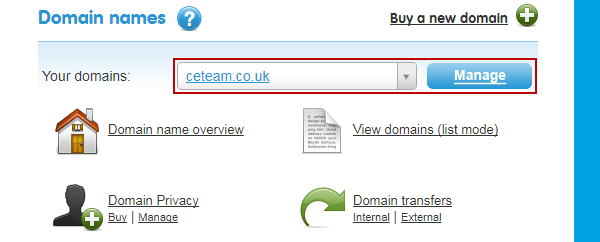
Scroll down to the Advanced Domain Settings section and click on the Manage DNS (A, MX, CNAME, TXT) link.

From the Advanced DNS tab.

Now fill out the details supplied by Google.
| DNS Entry | Type | Destination/Target |
| @ | A | 216.239.32.21 |
| @ | A | 216.239.34.21 |
| @ | A | 216.239.36.21 |
| @ | A | 216.239.38.21 |
| WWW | CNAME | ghs.google.com |

Click on the Add new entry button to make the changes each time a record is inputted.
Login to your Google Blogger account and select the option to Publish to a custom domain.


